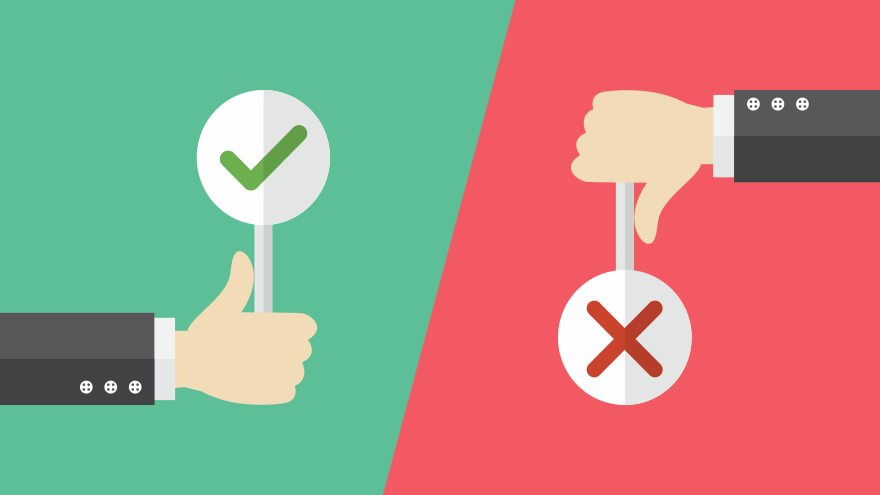
The Ultimate Guide to Screen Protector Do's and Don'ts: Protecting Your Device Like a Pro
Share
In our tech-savvy world, protecting our devices is paramount, and one of the simplest yet most effective ways to safeguard your smartphone, tablet, or laptop screen is by using a screen protector. These thin layers of protection can save your device from scratches, cracks, and other damage, ensuring its longevity and usability. However, knowing the do's and don'ts when it comes to screen protectors is essential for maximizing their effectiveness. Let's delve into the ultimate guide for using screen protectors wisely:
Do's:
1. Clean Your Screen Thoroughly Before Application:
Before applying a screen protector, ensure your device's screen is impeccably clean. Use a microfiber cloth and screen cleaner to remove any dust, fingerprints, or debris. A clean surface will result in better adhesion and a bubble-free application.
2. Align Carefully and Apply Slowly:
Take your time when aligning the screen protector with your device's screen. Once aligned, peel off the backing slowly while applying the protector, gently smoothing out any bubbles or imperfections as you go. Applying it gradually prevents air bubbles from forming under the protector.
3. Invest in Quality Screen Protectors:
Not all screen protectors are created equal. Invest in high-quality protectors made from durable materials that offer features like anti-scratch, anti-glare, or shatterproof properties. Tempered glass protectors, for instance, provide excellent protection against impacts.
4. Replace Damaged Screen Protectors Promptly:
If your screen protector gets scratched or cracked, replace it immediately. Continuing to use a damaged protector can compromise your device's screen, defeating the purpose of having protection in the first place.
5. Use a Case Compatible with Screen Protectors:
Ensure that the case you use on your device is compatible with screen protectors. Some cases may apply pressure on the edges of the protector, causing it to lift or peel off.
Don'ts:
1. Rush the Application Process:
Avoid hastily applying the screen protector. Rushing can result in misalignment, trapped air bubbles, or dust particles under the protector, compromising its effectiveness and aesthetics.
2. Mix and Match Protectors and Cases:
Certain screen protectors might not work well with specific cases due to size differences or material incompatibility. Always check for compatibility between your chosen protector and case.
3. Neglect Regular Cleaning and Maintenance:
Don't forget to clean your screen protector regularly. Use a microfiber cloth to remove smudges and dirt, maintaining optimal visibility and touch responsiveness.
4. Apply Excessive Force:
When installing or adjusting the screen protector, avoid applying excessive force. Too much pressure can damage both the protector and the device's screen.
5. Overlook Warranty or Guarantees:
Always check for warranties or guarantees when purchasing a screen protector. Reputable brands often offer replacements or refunds within a specified period if the protector fails to meet expectations.
By following these do's and don'ts, you can ensure that your screen protector serves its purpose effectively, keeping your device's screen pristine and protected for longer. Remember, a small investment in a quality screen protector can save you from the hassle and cost of screen repairs or replacements in the future.
