The 10 Best Wallpaper Apps for iPhone 14 Series in 2023
Are you looking for the best wallpaper app for your iPhone 14? Well, we got you sorted. This article looks at 10 of the best apps you can install today. with thousands of wallpapers, live wallpapers, and audio, you’ll be spoilt for choice. Let’s get started.
-
Zedge Wallpapers
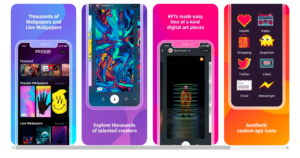
Zedge is one of the leading iPhone 14 wallpapers. Offering more than wallpapers, you get live wallpapers, ringtones, notifications and icons, among others. The best part? You get millions of options to choose from. Whether you want a Christmas, holiday, or winter themed wallpaper, Zedge got you covered.
Features
- Comes in a lightweight design.
- You can install NFTs at a fee.
- Includes work of premium artists.
-
Lockd – Lock Screen Wallpapers
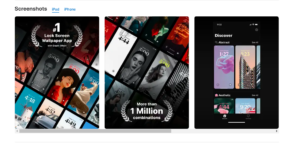
If want premium lock screen wallpapers, consider downloading Lockd. It has thousands of premium wallpapers to choose from. The best part? They feature depth effect allowing you to view notifications and time without eyestrain. The images are in 4K, meaning they are of high quality. What’s more, you can use the integrated wallpaper app to change the image with ease.
Its features include:
- Wallpapers with unique depth effect.
- Unique wallpapers ideal for different moods and occasions such as parties.
- Large collection of wallpapers.
- Free wallpaper app for changing images.
- Elegant lock screen themes.
-
Wallcraft – Wallpapers
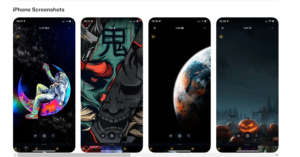
If you want high-quality wallpapers for your iPhone 14, Wallcraft got you sorted. They have wallpapers that fit parallax size, which improves your phone’s aesthetic aspect. You also get 4K and HD wallpapers for improved clarity. The best part? They are always uploading wallpapers every day. As such, there’ll be something to check on every day.
Features
- Has a collection of wallpapers drawn by real artists.
- The wallpapers are compatible with many iPhone models.
- They have many wallpaper categories such as art, 3D, abstract, and holidays.
- Comes in basic and pro versions, depending on the type of wallpaper you want.
-
Pixs: HD wallpapers and themes
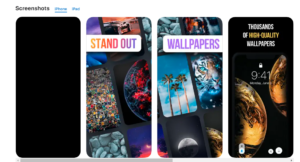
Looking for alternative wallpapers and themes for your iPhone? Well, why not get premium wallpapers from Pixs. It offers you some of the best wallpapers in the market. Whether you want nature, colorful, art, cities, or animal wallpapers, Pixs got you covered.
Features
- It has premium subscription so you can access the best wallpapers.
- It offers a wide range of collections ranging from holiday to cars.
- Installing themes and wallpapers is a walk in the pack.
- Ideal for iPhone 14 and other recent series.
- Offers its wallpaper
-
Vellum Wallpapers

Are you tired of boring wallpapers? Do you want to spice up your collection? If so, Vellum Wallpapers is the go-to place. It affords you high-quality wallpapers with a variety of faux mediums so you can enjoy up to thirty-six unique wallpapers. The best part? They upload new wallpapers every day.
Features
- They upload premium wallpapers every day.
- They also upload new packs after every few days.
- Downloading and installing it is free.
- It has a robust burring tool, so you can control how your image looks like.
- High quality images to choose from the collection.
-
Everpix: Cool Wallpapers 4K HD
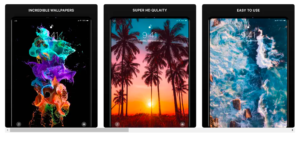
Are you looking for high-quality Retina and HD wallpapers? Search no more since Everpix got you covered. There are thousands if not millions of unique images to choose from. And it is not only compatible with the iPhone but also Apple Watch and the iPad.
Features
- High-quality HD wallpapers.
- You get thousands of free HD, Retina, and 4K wallpapers to install.
- There are new elegant wallpapers uploaded every day.
- You can choose images from the many categories they provide.
- You can also install themes.
- Allows you to adjust the wallpaper’s size.
- Comes in weekly, monthly, bi-annually, and annually subscriptions.
-
Black Lite – Live Wallpapers

Do you fancy a dark wallpaper? Well, why not download the Black Lite wallpaper pack. It is compatible with the iPhone 14 and other series. It is an ideal option for people who like animated wallpapers. And thanks to the deep colors, your phone’s screen will get back to life.
- Live wallpapers are only compatible with iPhones that support 3D Touch.
- The live wallpapers will deplete the battery quickly.
- It is compatible with numerous iPhone series.
- Free to download and install.
-
WOW Pixel – live wallpapers
![]()
If you are looking for simple, yet entertaining and colorful wallpapers, WOW Pixel got you covered. The 8-bit images bring the screen of your iPhone to life, thanks to their funny animations. Whether you want an angry, happy, or bored animation, you will get it all. The best part? You can include them in your iMessage.
Features
- Compatible with iMessage.
- Easy to install and use.
- Has many emoji to choose from.
-
IntoLive – Live Wallpapers
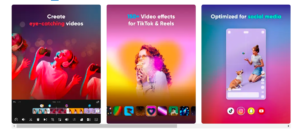
If you are looking for wallpaper pack that has its video editor, this might be the perfect choice for you. It allows you to create videos for Shorts, Reels, and TikTok, without leaving the app. The video editing feature allows you to edit videos of 9:16 aspect ratio.
Features
- Comes with a video editor.
- You can choose from hundreds of text styles and effects.
- There are hundreds of background music.
- It has smooth transitions.
-
Kappboom – Live Wallpapers

Kappboom wallpapers are compatible with the iPad, iPhone, Apple Watch, and iMessage. The wallpaper has been in use since 2009, continuing to offer high quality images. With over 200,000 beautiful and cool wallpapers, you’ll be spoilt for choice.
Features
- Compatible with iMessage.
- High quality images with a 2048×2048 resolution.
- Fast and intuitive navigation.
- It has slideshow mode so you can view your favorite images.
Conclusion
As you can see, there are many premium and free wallpapers to install. All offer thousands of images and live wallpapers, with others providing you NFTs, ringtones, and audio clips. So, which wallpaper will you download to spice up your phone’s screen? Let us know in the comment section.